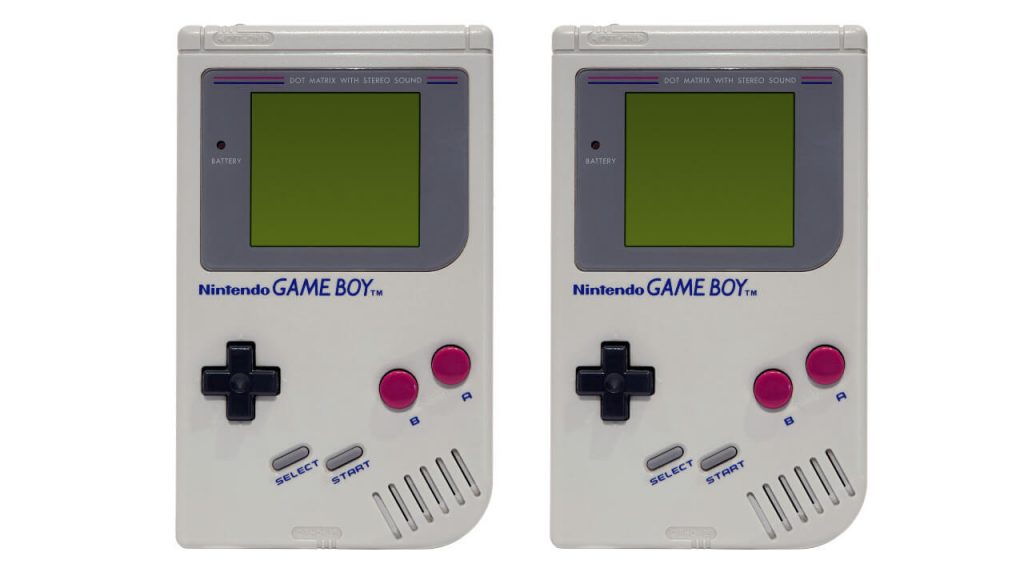Download Game Boy Emulators for PC & Mobile
Sorry, no pages was found
Game Boy Emulators – Play Game Boy on PC, Amazon Kindle & Mobile
The best GameBoy emulators for Android and PC
With a Gameboy emulator for Android you can play your favorite games from Nintendo’s cult handheld Gameboy as ROMs on your Android device. Numerous emulators are now available. One of the best of its kind is called GameBoy Color A.D – we will also show you how you can play GBA titles with the Gameboy emulator for smartphones and tablets.
The portable 8-bit game console Gameboy first appeared in 1989 and is still one of the best-selling game machines today. Even after more than 25 years, the Gameboy lives on in the hearts of gamers – those who played Super Mario Land, Zelda, Tetris and Co. at the time are, however, grown up today and in most cases have a smartphone. What could be more obvious than a Gameboy emulator for Android and PC? Practically, there is exactly that – and not only for the original Gameboy, but also for its successors.
GameBoy Emulator for Mac, Linux & iPhone
An emulator for GameBoy and GameBoy Color games that runs cleanly and without jerking and is also free of charge? That sounds almost too good to be true.
The small emulator is not even 800 kb in size, so of course so-called GameBoy ROMs are necessary, i.e. the actual games, so that you can really get started.
The games themselves also take up very little space, some of the games are less than 100 kb in size, other (GameBoy Color) games are around 1 MB in size. As little memory space as the emulator takes up on your Android smartphone / tablet, it is also structured so simply. After the installation (the link is below) you can navigate directly to your folder in which you have stored your GameBoy ROMS.
If you haven’t installed any games yet, you can search the net for them using an integrated search. To do this, press the menu button of your device in the selection menu for the ROMs and then select the item “Search for ROMs”.
So after you have selected an installed ROM, the emulator starts automatically. Here, too, you can press the menu button of your device to make a few settings on the emulator or to access a few other functions of the program (for example, you can save or load a game, fast-forward, activate cheats, take a screenshot or exit the emulator). In the “Settings” you can make the audio, video, input and other settings.
In order not to install the emulator from the Play Store, you have to allow the installation of unknown sources. You can find out here how exactly this works.
By the way: If you don’t like the digital control, you can easily connect a Bluetooth controller to your Android device in order to use real hardware buttons.
Gameboy Emulator for Android
Have you played through your entire Gameboy games library and are looking for something new for your Android device? Take a look – this is a free Gameboy emulator that emulates GBA games on Android smartphones.
The speed is absolutely fluid, almost all games are supported and the app runs on every imaginable device: from entry-level smartphones to high-end phablets.
The only significant restriction: In the free version you can only save in the in-game menu, so only if you can save in the real game. With the paid version you get access to the Quick-Save (Quick-Load-Feature – you can use it to save at any time, e.g. directly before the annoying boss fight.
Further highlights:
- Accelerate the game up to 16 times the speed
- Entry of cheats and hacks possible (Gameshark, Action Replay etc.)
- Video filter to adjust the picture
- BIOS is also emulated
- Link cable support
With both emulators no games are of course included – so you still need the respective games as ROM image.
If you don’t know exactly what to play, we will also show you the best GameBoy games in our themed special, which are guaranteed to make you nostalgic. So if you want to play some classic Game Boy games on PC, Android, iOS or Kindle – Download our free Game Boy emulator now.